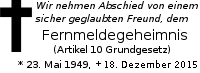Bug Tracking System
Our bug tracking system can be found at dev.gnupg.org. Please, query the database before you create a new bug report (aka Task). See below for some more information. Bug reports need to be written in English.
If you can fix one of these bugs/limitations, we will certainly be glad to receive a patch via the above platform or the gnupg-devel mailing list. If the patch is non-trivial please read our coding guidelines first.
Our bug tracker can also be used to report problems related to this GnuPG.org site. Simply, follow the instructions for a regular bug and add the tag gpgweb.
The site is open to read by anyone but for posting an account is required. Due to abuse of the tracker by SEOs and other crooks you need to ask on the gnupg-users or -devel mailing list for an account.
Hints on how to add a new bug
Please note that this bug tracker is a public resource and everything you enter there will be available for the whole networked world. It is similar to a public mailing list and there is no easy way to retract any information.
You should follow these steps to enter a new bug (issue):
- Review the documentation and the mailing list archives to see whether your problem has already been addressed. Often bugs are mere configuration problems.
- Check that the bug has not yet been entered and that there is no similar bug in the tracker. Use the search option for this. It is best to also look through already closed (<em>resolved</em>) issues.
- If you consider the bug a severe security problem and you do not want to publish it, please write to security 'at' gnupg.org to ask for advice and our encryption keys. See also the AUTHORS file in each package.
- In the left sidebar select Tasks and then click on + Create Task which you find in the upper right corner. On our development platform a Task is a synonym for a bug.
- Come up with a meaningful short description of the bug and enter this into the Title field.
- If you want to ask for a new feature or have another wish, please indicate this in the Priority field. Bug should in general be left at the default priority of Needs Triage and you should not assign the bug to anyone if you want to get it fixed soon.
- Now for the most important field: The Description of the problem.
You enter this information into the, surprise, Description field.
Please take care to use hard line breaks and format the report as
you would do by mail.
Make sure that you describe the bug as good as possible and try to come up with a minimal recipe on how to replicate the bug. We need to know the version of the software and, if you are using a non-released version, the Git commit id. Use the separate field Version at the bottom of the page for this. The type and version of your operating system is usually important, so please tell us. In particular tell us if your problem occurs on a non-Unix system, i.e. MS Windows. - If you want to provide more information, you may upload any kind of file using the menu at the top of the Description field. However, please do this only if you are sure that these information are important and that they do not contain confidential data. Uploaded files will be public and it might not be possible to retract them anymore. Avoid screen shots unless you are asked for them. The problem with screen shots or, worse, screen casts is that we would need to transcript them to text for evaluating the problem. That takes away time we better spend solving the problem; it is easy to help us by providing a transcription.
- You may optionally assign one or more Tags to a report. The package name is a good guess ("gnupg", "libgcrypt", etc.). If you know that the bug is Microsoft Windows specific, please enter add the tag "w32". You do not need to do it if you already specified Windows specific package (like "gpgol"). For macOS specific bugs, use "MacOS".
- Please be kind and do not assign a Due Date. We will later evaluate the importance of bugs in the light of other open bugs.
- If you want to refer to an external bug description (for example a similar entry in Debian's bug tracker), enter the URL into the External Link field.
- The Version field should be filled as described above. If you don't know the version, leave it blank and describe what you know about the software in the Description field.
- If everything is as you want it, click the Create New Task button. This entry as well as all future changes will also be mailed to you.