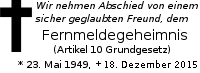GPA - Icons
Here it is described in detail what is the meaning of the icons that you can find in GPA.
Sign
![]() With your secret key (always shown in yellow) you
can sign files or public keys. To check your signature people need
your public key (and of course they should trust it).
With your secret key (always shown in yellow) you
can sign files or public keys. To check your signature people need
your public key (and of course they should trust it).
Encrypt
![]() With someone's public key you can encrypt a file.
Only the corresponding secret key can decrypt the file.
With someone's public key you can encrypt a file.
Only the corresponding secret key can decrypt the file.
Decrypt
![]() With your secret key you can decrypt any document
that was encrypted for you (using your public key).
With your secret key you can decrypt any document
that was encrypted for you (using your public key).
Keyring
![]() In your public keyring you hold public keys of
people you want to send encrypted documents. The keyring also
supports you to judge the trust in other keys which ultimately
leads to trust identification for signatures you encounter in
files, emails and other documents.
In your public keyring you hold public keys of
people you want to send encrypted documents. The keyring also
supports you to judge the trust in other keys which ultimately
leads to trust identification for signatures you encounter in
files, emails and other documents.
Ownertrust
![]()
![]()
![]()
![]()
This value describes your opinion about the other ones ability to correctly sign other keys. Your personal trust in the owner of a public key varies from full trust (thumb up) over marginal trust (thumb horizontal) to no trust (thumb down). If you have no opinion about the person, you can leave the ownertrust unknown.