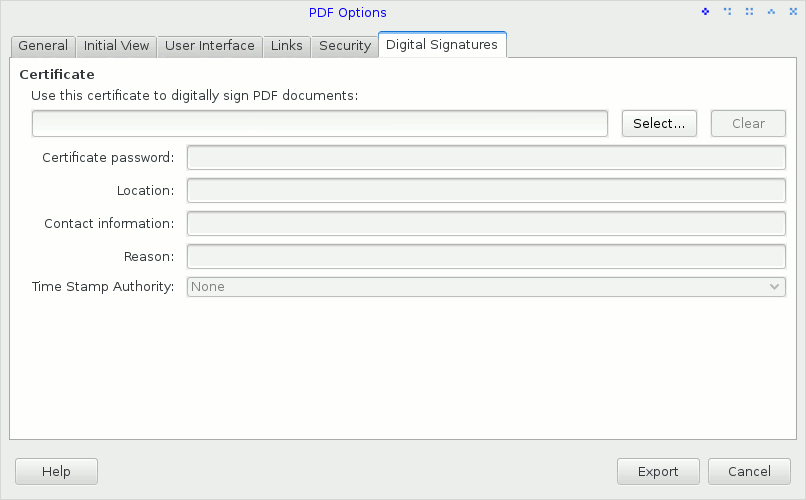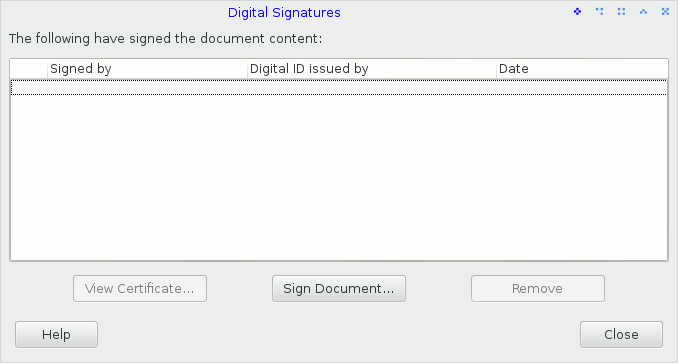
Next: Troubleshooting, Previous: Email Signing, Up: Top
Scute can also be used with LibreOffice to sign OpenDocument files.
First, you must load the Scute module into Mozilla Firefox according to
the above procedure. Then, configure LibreOffice to use Firefox’s
certificate store by defining the MOZILLA_CERTIFICATE_FOLDER
environment variable to your Firefox profile directory.
Then, to sign the document you are editing, select the
File->Digital Signatures... menu option to open the
Digital Signatures dialog.
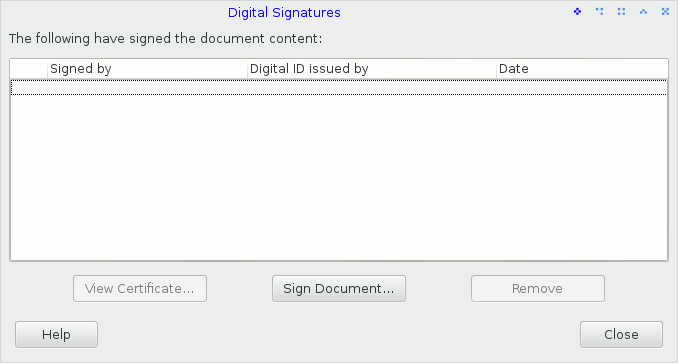
Click the Sign Document button to open the certificate selection
dialog. Select your card-based certificate, then validate. Enter your
User PIN when prompted by GPG Agent.
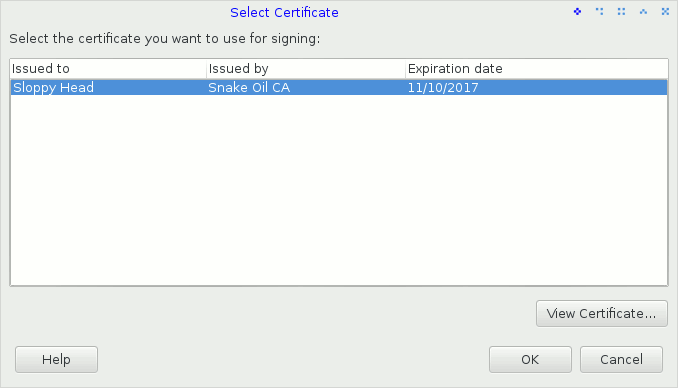
You may also sign a PDF export of your document. Select the
File->Export as PDF... menu option to open the PDF Options
dialog. In the Digital Signatures tab, use the Select
button to open the certificate selection dialog as above. You will be
prompted for your User PIN when you will click the Export button.